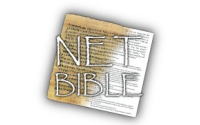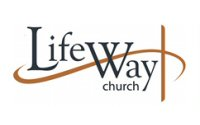Share on Facebook
We have two different sections on Facebook for the Daily Video Bible.
The first one is the Daily Video Bible page. We share videos, post updates on the site as well as other important information.
![]() You can ‘like’ us by clicking this Facebook logo. Make sure after ‘liking’ us that you hover over the ‘liked’ button and ensure that ‘show in news feed’ is checked. This allows what is posted on this page to show up in your main feed.
You can ‘like’ us by clicking this Facebook logo. Make sure after ‘liking’ us that you hover over the ‘liked’ button and ensure that ‘show in news feed’ is checked. This allows what is posted on this page to show up in your main feed.
The second one is the Daily Video Bible community group. We share stories, prayer requests, music and more in the fellowship of God’s family.
You can join us by clicking this Facebook logo. After joining, please go to the top right of the group, choose Notifications and make sure that All Posts is checked. This allows what is posted in the group to show up in your main feed.